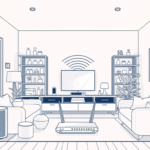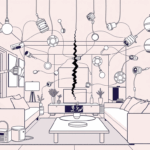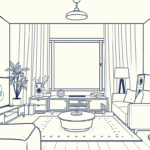Ever felt that low-level hum of anxiety when your favorite note-taking app changes its pricing, revamps its interface, or worse, hints at discontinuing a feature you rely on? For many of us who’ve navigated the digital seas of note-taking—from the humble text file to the sprawling depths of Evernote and OneNote—there comes a point where you just want to own your data. This isn’t about being a digital hoarder; it’s about building a foundation for your thoughts that you control.
The promise of the cloud is convenience, but the reality often involves subscriptions, shifting terms, and your valuable ideas sitting on someone else’s server. For the curious builder, someone who enjoys tinkering and making things their own, self-hosting your notes is a natural next step. It’s about more than just saving a few bucks; it’s about true ownership and peace of mind.
My Own Journey to Digital Sovereignty
My path through note-taking has been a winding one, mirroring the evolution of many digital users. It started with the simplest tool available: Notepad documents. They were incredibly easy to open and get thoughts down quickly—the path of least resistance for immediate brain dumps. But that ease came at a cost: organization was non-existent, leading to a “billion documents” scattered across my system. Critical thoughts could be lost if the computer crashed, and the plain text format meant no rich media or even basic linking of ideas. Pasting a URL meant hoping I’d remember its context later.
This chaos eventually pushed me towards Evernote. It felt like a revelation. The ability to tag and easily search notes, coupled with powerful features like Optical Character Recognition (OCR) that could even pull text from images (like a passport scan!), transformed it into a genuine repository of information, not just simple notes. Organizing thoughts into folders finally gave my digital life some much-needed structure, and cross-device syncing meant my notes were finally accessible from my mobile, other PCs, or shared via the web.
However, the honeymoon with Evernote ended with a hard dose of reality: their changing subscription model. Despite being a long-time paid user, I felt increasingly “ripped off” as more features became locked behind different, more expensive tiers. When they practically doubled the subscription price, it was the final straw. I closed my account, determined to find a different path.
This led me to OneNote, primarily because it was already part of my Microsoft 365 subscription. Its syncing capabilities across devices and web access were familiar and convenient, akin to Evernote. While I initially struggled with its structure—the concept of sections versus pages felt counter-intuitive—it was a hurdle I eventually overcame. The perceived “free” benefit of it being bundled with my corporate account was a strong draw, though I later realized most of its core functionality didn’t require that corporate tie-in.
My latest pivot, and perhaps my most significant, came with my switch to Linux earlier this year. OneNote, as expected from a Microsoft product, doesn’t play well in that ecosystem. This incompatibility, combined with a growing annoyance at Microsoft’s increasing tendency to inject ads into their operating system and the pervasive feeling that everything is a “huge money grab,” spurred a deeper search. I began looking for open-source, Linux-friendly applications—tools that would work across mobile devices, allow me to sync them myself, host them offline, or put them on my own server. The goal was simple: complete control, ensuring my notes weren’t being sent to Microsoft or residing on their servers without my explicit control. This is where the world of self-hosting truly opened up.
Why Your Brain Dump Belongs at Home, Not in the Cloud
Think of your notes as an extension of your own memory, a personal library of insights and inspirations. Handing that over to a corporate entity, even a reputable one, means you’re playing by their rules. Self-hosting cuts through that.
First off, there’s privacy. When your notes live on your own hardware, you’re not just a data point for an algorithm. There’s no one peering over your shoulder, trying to sell you something based on your late-night ramblings about smart home automations or your next DIY project. Secondly, there’s future-proofing. Services come and go, but your local files, managed by you, endure. No sudden price hikes, no features disappearing into a premium tier, and no panicked data exports when a company folds. Lastly, true flexibility is huge. Self-hosted solutions often let you integrate your notes directly into your personal workflow, leveraging your existing file structures and backup strategies without jumping through third-party hoops.
Obsidian: Where Local Files Meet Self-Hosted Sync Smarts
For many who are digging into personal knowledge management (PKM), Obsidian has become a beloved tool. It’s a bit of a chameleon: powerful enough for complex linking and graphing your ideas, yet at its heart, it’s just working with plain text Markdown files right on your computer. This “local-first” approach is why it’s a perfect candidate for self-hosting enthusiasts.
While Obsidian offers its own sync service, the beauty is that you don’t have to use it. Because your notes are just files, you can use a variety of clever ways to keep them synced across your devices without ever touching a third-party cloud. This means you get all of Obsidian’s powerful features—like its incredible graph view and robust plugin ecosystem—while keeping your sync completely in your court.
Consider these tried-and-true self-hosted sync methods for your Obsidian vault:
- Syncthing: This is a fantastic open-source tool for peer-to-peer file synchronization. It acts like a personal, decentralized Dropbox, syncing your Obsidian vault directly between your devices (desktop, laptop, phone) without any central server. It’s secure, efficient, and keeps your data exactly where you want it: with you. You can dive deeper into how Syncthing handles data security.
- Nextcloud: If you’re already running a Nextcloud server—maybe for your personal cloud storage, calendar, or contacts—it’s an ideal home for your Obsidian notes. Just drop your vault into a synced folder, and Nextcloud handles the magic of replication across all your connected devices. This is a great way to consolidate your self-hosted services onto one powerful platform.
- Git: For those who speak a bit of code, Git offers supreme control. You can use it to version control your Obsidian vault, tracking every change, experimenting with ideas, and pushing your notes to a self-hosted Git server (like a Gitea instance or even just a plain Git repository on a home server). This method provides robust version history and backup, alongside synchronization.
By picking a self-hosted sync method, you maintain ultimate control over your notes while still tapping into Obsidian’s extensive features and community. It’s about building a note-taking system that truly serves you.
Other Self-Hosted Notables
Obsidian might be the current darling, but the self-hosted note-taking world offers other compelling options:
- Joplin: Another excellent open-source choice, Joplin offers a complete note-taking application with Markdown support and built-in end-to-end encryption. What makes it great for self-hosters is its ability to sync with various services, including Nextcloud, WebDAV, or even network file systems. It’s a more integrated application experience if you prefer not to manage plain files directly.
- Trilium Notes: This is a personal knowledge base designed from the ground up to be self-hosted. It excels at linking notes, creating hierarchies, and offering powerful search capabilities within your own data. If you’re looking for a knowledge graph that lives entirely on your own server, explore its features and how to host it yourself.
The path to a self-hosted note-taking setup might involve a bit of a learning curve, but the freedom and control you gain are well worth the effort. By bringing your ideas home, you’re not just ditching a subscription; you’re investing in a more private, resilient, and truly personal digital future.
Disclaimer: This article may contain affiliate links. If you make a purchase through these links, Signal & Switch may earn a small commission at no extra cost to you. Our recommendations are based on thorough research and a commitment to providing valuable, unbiased information.