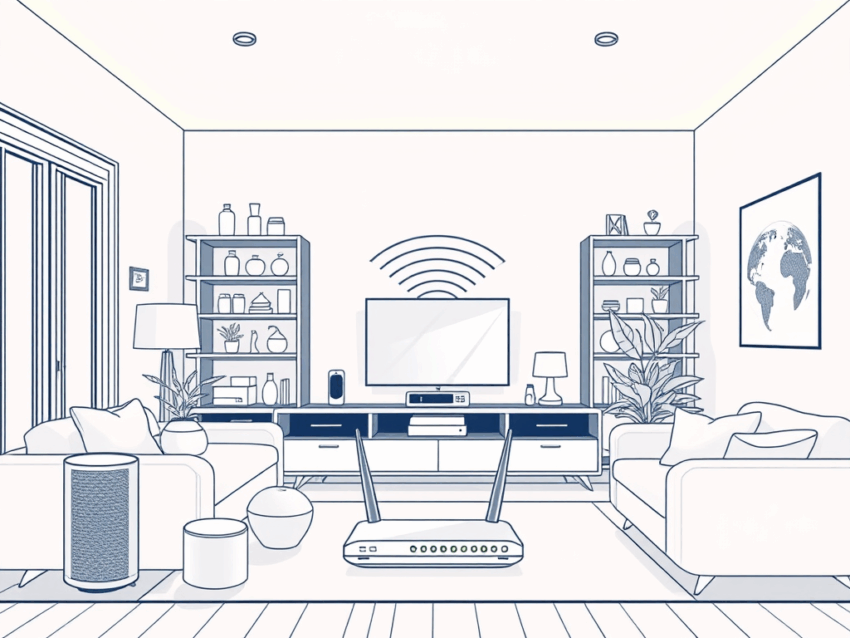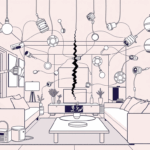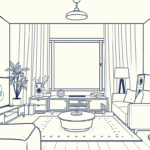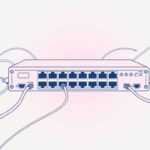Introduction: Setting the Stage for the Curious Builder
The smart home landscape is constantly evolving, and with each new generation of Wi-Fi, the marketing machines hum louder, promising unprecedented speeds and seamless connectivity. From Wi-Fi 6 to the latest Wi-Fi 7, the buzz suggests a revolution for connected abodes. But for the curious builder, the question isn’t just “what’s new?” but “what’s necessary?” Is a smart home truly being held back by an older Wi-Fi standard, or are these cutting-edge advancements largely overkill for the modest demands of most smart devices?
This article aims to cut through the hype, offering a skeptical yet fair examination of Wi-Fi 6, 6E, and 7 in the context of real-world smart home automation. The discussion will deep-dive into the technical mechanisms behind their features, scrutinize their actual impact on typical smart home traffic, and provide actionable guidance to help discern genuine improvements from unnecessary upgrades. The objective is to explore whether a smart home truly needs the latest standard, or if a current setup is already more than capable.
Decoding the Standards: What’s New Under the Hood?
To understand whether the latest Wi-Fi standards are truly beneficial for a smart home, it is necessary to peel back the marketing layers and examine the core technologies they introduce. Each generation builds upon its predecessor, but with distinct focuses and capabilities.
Wi-Fi 6 (802.11ax): The Efficiency Revolution
Introduced as IEEE 802.11ax and branded Wi-Fi 6 by the Wi-Fi Alliance in 2019, this standard marked a significant shift from focusing solely on peak speed to prioritizing efficiency and performance in crowded network environments. Its theoretical maximum speed of 9.6 Gbps across multiple channels is impressive, but its true strength lies in how it manages multiple devices simultaneously.
- OFDMA (Orthogonal Frequency Division Multiple Access): The Traffic Controller OFDMA allows a Wi-Fi 6 router to subdivide a single Wi-Fi channel into smaller frequency units called Resource Units (RUs). Unlike previous Wi-Fi versions where each device had to wait its turn to send or receive data, OFDMA enables the router to send different signals to multiple devices simultaneously within the same transmission window. This can be visualized as a delivery truck making multiple stops on one trip instead of needing a separate truck for each package. This capability is particularly beneficial for smart home and IoT devices, which typically transmit many small data packets. By combining these small packets for delivery, OFDMA drastically reduces latency and improves overall network efficiency, preventing high-priority traffic from getting stuck behind lower-priority data.
- MU-MIMO (Multi-User Multiple Input, Multiple Output): The Multitasker While MU-MIMO was introduced in Wi-Fi 5 (downlink only), Wi-Fi 6 significantly enhances it to support both uplink (device to router) and downlink (router to device) communications for up to eight devices concurrently. This feature is akin to adding more “lanes” to the Wi-Fi highway, allowing multiple vehicles (devices) to travel in parallel. This means the router can communicate with several devices at once, instead of sequentially. For smart homes, where dozens of devices might be connected, this parallel processing capacity reduces waiting times, improves network efficiency, and enhances throughput, especially in dense environments.
- Target Wake Time (TWT): The Battery Saver TWT is a power-saving feature that allows the Wi-Fi 6 router and connected devices to negotiate scheduled times for communication. Many smart home devices, such as sensors, smart locks, or video doorbells, are battery-powered and do not need a continuous Wi-Fi connection. With TWT, these devices can enter a deep sleep mode and only wake up at their pre-negotiated intervals to send or receive data. This dramatically reduces their power consumption, extending battery life from months to potentially years.
- 1024-QAM (Quadrature Amplitude Modulation): The Data Packer This modulation scheme allows Wi-Fi 6 to pack more data into each signal compared to Wi-Fi 5’s 256-QAM. By encoding 10 bits per symbol (versus 8 bits in Wi-Fi 5), 1024-QAM increases the peak data rate, contributing to the overall speed improvements of Wi-Fi 6. This can be thought of as a more efficient compression algorithm for data packets.
- BSS Coloring (Basic Service Set Coloring): The Noise Canceller In crowded Wi-Fi environments, overlapping signals from neighboring networks can cause interference. BSS Coloring assigns a “color” to each network. This “coloring” allows Wi-Fi 6 devices to quickly identify whether a received data packet belongs to their own network or a neighboring one. By ignoring signals from other “colors,” devices can avoid interference and reduce signal collisions, leading to more reliable connections and better channel reuse, especially in multi-family dwellings or dense urban areas.
- WPA3 Security: Wi-Fi 6 mandates the use of WPA3, a stronger encryption standard that makes network passwords significantly harder to crack and enhances user privacy.
The fundamental shift in Wi-Fi 6’s design, particularly with OFDMA and MU-MIMO, is its ability to manage a high density of diverse IoT devices without performance degradation for any single device, even if the individual device’s bandwidth needs are minimal. This is because the standard moves from sequential to simultaneous communication for multiple small data flows, which aligns directly with the typical smart home traffic profile. Furthermore, the introduction of TWT profoundly impacts battery-powered smart home devices. By allowing devices to remain in deep sleep for much longer periods, this feature significantly extends battery life, reducing the practical maintenance burden and enabling more flexible, long-term deployment of battery-dependent IoT devices without constant attention.
Wi-Fi 6E: Unlocking the 6 GHz Frontier
Wi-Fi 6E is not a new Wi-Fi standard in itself, but rather an extension of Wi-Fi 6 (802.11ax) into a new, previously unavailable frequency band: 6 GHz. This addition, approved in 2020, significantly expands the wireless spectrum available for Wi-Fi.
- The 6 GHz Band: A Clean Slate The 6 GHz band ranges from 5.925 GHz to 7.125 GHz, offering up to 1,200 MHz of additional spectrum in regions like the US. This is more than twice the width of the 5 GHz band. Unlike the crowded 2.4 GHz and 5 GHz bands, which are saturated with older Wi-Fi devices, Bluetooth, and other wireless technologies, the 6 GHz band is exclusively reserved for Wi-Fi 6E and Wi-Fi 7 traffic. This “greenfield” spectrum means there is no interference from legacy devices or neighboring Wi-Fi networks, allowing for cleaner, wider channels (up to 7 additional 160 MHz channels in the US). This translates directly to lower latency and faster actual speeds for compatible devices, as they operate on a less congested, more expansive digital highway.
The “clean slate” nature of the 6 GHz band is its primary advantage for performance-critical smart home applications, not just its raw capacity. This directly addresses real-world interference issues common in dense residential areas. While Wi-Fi 6 introduced efficiency features, their full potential can still be hampered by the inherent congestion on the 2.4 GHz and 5 GHz bands. Wi-Fi 6E’s key innovation is the exclusive use of the 6 GHz band by Wi-Fi 6E/7 devices, meaning compatible smart home devices can operate on a “private highway” free from the digital noise and contention of older Wi-Fi standards. This is crucial for applications like high-resolution security cameras or VR headsets where consistent, low-latency throughput is paramount, as the underlying cause of previous performance issues (congestion) is removed.
However, the 6GHz band’s superior speed and low latency come at the cost of reduced range and poorer wall penetration. The physics of radio waves dictate that higher frequencies attenuate more rapidly and struggle to penetrate physical barriers like walls, floors, and furniture. This means that a Wi-Fi 6E/7 router, while blazing fast for devices in the same room or line of sight, might not provide reliable 6GHz coverage throughout a multi-room or multi-story smart home. Achieving full 6GHz coverage might necessitate a mesh Wi-Fi system with multiple nodes strategically placed, rather than relying on a single central router. This represents a practical trade-off: gaining high-speed capacity for demanding devices where the signal is strong, but potentially sacrificing the pervasive, single-router coverage that lower frequencies offer for less demanding devices.
Wi-Fi 7 (802.11be): The Extremely High Throughput Era
The latest iteration, Wi-Fi 7 (IEEE 802.11be), also known as Extremely High Throughput (EHT), aims to deliver a “quantum leap” in wireless performance. While still relatively new (Wi-Fi Alliance certification began in 2024), it promises even greater speeds and lower latency than its predecessors, targeting a minimum throughput of 30 Gbps at the access point.
- 320 MHz Channel Width: The Superhighway Wi-Fi 7 doubles the maximum channel width in the 6 GHz band from 160 MHz (in Wi-Fi 6E) to 320 MHz. A wider channel is analogous to adding more lanes to an already wide highway, allowing significantly more data to be transmitted simultaneously. This directly increases the overall throughput and enables faster internet speeds, particularly for bandwidth-hungry applications like 8K streaming or high-fidelity VR experiences. Regional variations in spectrum availability should be noted.
- 4096-QAM (4K QAM): The Ultra-Dense Packer Building on 1024-QAM, Wi-Fi 7 introduces 4096-QAM, which encodes 12 bits of data per subcarrier, a 20% increase over Wi-Fi 6’s 10 bits. This allows for even more data to be packed into each signal, theoretically boosting transmission rates, much like optimizing the cargo space of a semi-truck to fit the maximum number of boxes. However, this advanced modulation requires an extremely high Signal-to-Noise Ratio (SNR) (around 42 dB). This means its benefits are largely limited to devices very close to the access point, typically within a few feet.
- Multi-Link Operation (MLO): The Dynamic Router MLO is a groundbreaking feature that allows Wi-Fi 7 devices to simultaneously transmit and receive data across multiple frequency bands (2.4 GHz, 5 GHz, and 6 GHz). Instead of being limited to one band at a time, MLO enables devices to aggregate bandwidth from different bands for higher throughput, or to dynamically switch between links to avoid interference and reduce latency. This is akin to a car being able to drive across multiple highways at once, ensuring smoother travel even during traffic jams. MLO enhances reliability and responsiveness, crucial for real-time applications and dense smart home environments.
- Preamble Puncturing: The Channel Surgeon This feature allows a Wi-Fi 7 router to “puncture out” or bypass portions of a wide channel (e.g., 80 MHz, 160 MHz, 320 MHz) that are experiencing interference. In older Wi-Fi, if a small part of a wide channel was noisy, the entire channel would become unusable or revert to a narrower, slower channel. Preamble Puncturing allows the network to isolate and avoid the interfered portion, while the rest of the wide channel remains fully functional. This maximizes the usable bandwidth, reduces network congestion, and ensures more consistent high speeds, especially in busy, built-up environments with many overlapping networks.
- Enhanced QoS Management: Wi-Fi 7 introduces improved Quality of Service (QoS) mechanisms, allowing devices to request guaranteed time slots for latency-critical applications like voice calls or VR, ensuring dedicated bandwidth and smoother performance.
While 4K QAM offers impressive theoretical speed gains, its practical application is severely limited by distance and SNR requirements. The jump to 4096-QAM promises a 20% higher data rate over 1024-QAM, but it demands an extremely high Signal-to-Noise Ratio (SNR) of approximately 42 dB. This stringent requirement means its effective range is severely limited, typically “within a few feet” of the Access Point or “about 18 feet”. For a typical smart home, where devices are distributed throughout rooms and often behind walls, achieving this ideal SNR for most devices is highly impractical. Therefore, while 4K QAM contributes to the theoretical “Extremely High Throughput” marketing, its real-world benefit for the average smart home device (beyond a very close-range, high-bandwidth client like a VR headset or a gaming PC in the same room as the router) is largely negligible.
The value of MLO for smart homes extends beyond raw speed aggregation to enhanced reliability and interference mitigation, which is critical for consistent device operation. MLO is often touted for its ability to aggregate bandwidth across multiple bands for higher speeds. However, for smart homes, its benefit in reliability and latency reduction through interference mitigation is arguably more impactful. By allowing devices to maintain connections across multiple links (e.g., 5 GHz and 6 GHz simultaneously), if one link experiences interference or congestion, traffic can seamlessly shift or even be duplicated over another. This “multi-lane highway” approach ensures a more stable and responsive connection, reducing dropped commands or lag for critical smart home functions, even if the individual bandwidth needs are low. This represents a subtle but significant improvement for the overall “feel” and dependability of a smart home system, moving beyond just raw throughput numbers to address real-world operational consistency.
Table 1: Wi-Fi Standard Feature Comparison
| Feature | Wi-Fi 6 (802.11ax) | Wi-Fi 6E (802.11ax) | Wi-Fi 7 (802.11be) |
|---|---|---|---|
| IEEE Standard | 802.11ax | 802.11ax | 802.11be |
| Wi-Fi Alliance Name | Wi-Fi 6 | Wi-Fi 6E | Wi-Fi 7 |
| Launch Year | 2019 | 2020 | 2024 (Certification) |
| Frequency Bands | 2.4 GHz, 5 GHz | 2.4 GHz, 5 GHz, 6 GHz | 2.4 GHz, 5 GHz, 6 GHz |
| Max Theoretical Speed | 9.6 Gbps | 9.6 Gbps | 46 Gbps (AP), 5.8 Gbps (Client) |
| OFDMA | Yes (Uplink & Downlink) | Yes (Uplink & Downlink) | Yes (Enhanced Multi-RU) |
| MU-MIMO | Yes (8×8, Uplink & Downlink) | Yes (8×8, Uplink & Downlink) | Yes (16×16, Uplink & Downlink) |
| Target Wake Time (TWT) | Yes | Yes | Yes |
| Highest QAM | 1024-QAM | 1024-QAM | 4096-QAM |
| Max Channel Width | 160 MHz | 160 MHz | 320 MHz (6 GHz) |
| Multi-Link Operation (MLO) | No | No | Yes |
| Preamble Puncturing | Optional | Optional | Mandatory |
| WPA Standard | WPA3 | WPA3 | WPA3 (Enhanced) |
This table provides a concise, side-by-side technical comparison of the key features across Wi-Fi 6, 6E, and 7. For the curious builder, it offers a quick and clear overview of the technological evolution, allowing for easy identification of which specific advancements are introduced with each generation. This structured presentation supports a deep-diving and evidence-backed approach by summarizing complex technical data in an accessible format, enabling readers to quickly grasp the differentiators and their potential relevance without sifting through extensive text.
Smart Home Demands: A Reality Check on Bandwidth and Latency
Before evaluating the necessity of the latest Wi-Fi standards, it is crucial to establish a baseline understanding of what smart home devices actually demand from a network. The common perception of a smart home often involves high-speed data transfer, but the reality for most devices is far more modest.
General Needs: The vast majority of smart home devices are characterized by low-bandwidth, low-latency, and intermittent communication patterns. They are designed to send small bursts of data, such as status updates or commands, rather than continuous, high-volume streams.
Specific Device Requirements:
- Smart Lights & Switches: These devices require minimal bandwidth, typically less than 1 Mbps. Their primary function involves sending small control signals to turn on/off, dim, or change color.
- Smart Sensors (Temperature, Motion, Contact): Similarly, sensors demand very low bandwidth, transmitting small data packets periodically as environmental conditions change or motion is detected.
- Voice Assistants (Alexa/Google Home): For standard voice commands and setting timers, voice assistants utilize low bandwidth, generally ranging from 0.1 to 1 Mbps. Latency, however, becomes more critical for ensuring a responsive and natural interaction.
- Smart Thermostats: These devices require minimal bandwidth, typically less than 0.1 Mbps, for basic operation and software updates. Remote control and energy tracking features, while requiring internet connectivity, do not consume substantial bandwidth.
- Smart Locks: Smart locks operate with low bandwidth for lock/unlock commands and activity logging. Latency is important for immediate response to commands, and it is noted that high network traffic can affect their battery life.
- Smart Security Cameras (HD/4K) & Video Doorbells: These devices represent the primary bandwidth consumers within a typical smart home.
- HD (720p) cameras require around 1-2 Mbps per camera.
- Full HD (1080p) cameras use 2-5 Mbps per camera.
- 4K (Ultra HD) cameras can demand significantly more, ranging from 15-25 Mbps per camera.
- Factors like frame rate (e.g., 15 FPS vs. 30 FPS) and compression codecs (H.265 being more efficient than H.264) significantly impact their bandwidth usage.
- Video doorbells, typically streaming in HD, require 2-4 Mbps.
Aggregate Bandwidth: When considering the entire smart home ecosystem, the cumulative bandwidth needs can vary. A small smart home with 5-10 devices might function well with speeds of 50-100 Mbps. A larger home with 20+ devices, especially if it includes streaming or gaming, may require 500 Mbps or higher. A recommended minimum for smooth overall usage across multiple devices is typically 150-200 Mbps.
The vast majority of smart home devices generate “chatter”—small, intermittent data packets—rather than continuous, high-bandwidth streams. This fundamental traffic profile indicates that network efficiency and capacity for many devices are more critical than peak theoretical speed for most smart home applications. The data shows that smart lights, sensors, thermostats, voice assistants, and locks consume minimal data, often less than 1 Mbps. Even video doorbells are relatively low at 2-4 Mbps for HD. The only significant bandwidth users are 4K security cameras and media streaming devices. This means a typical smart home network is characterized by numerous devices sending small, infrequent data packets, not a few devices constantly saturating the bandwidth. Therefore, the “chatter” problem, where many devices contend for airtime, is often more prevalent than the “pipe size” problem, where there is not enough raw speed. This observation points directly to Wi-Fi 6’s efficiency features, such as OFDMA and MU-MIMO, as more relevant than Wi-Fi 7’s raw speed for the majority of smart home devices.
Alternative Protocols: Not all smart home devices rely solely on Wi-Fi. Many utilize specialized low-power protocols that can significantly offload traffic from the main Wi-Fi network.
- Zigbee: This protocol offers low power consumption and robust mesh networking, capable of supporting thousands of devices (up to 65,000 nodes). It operates on the 2.4 GHz frequency band (which can sometimes interfere with Wi-Fi) or 915 MHz in the US. Zigbee typically requires a dedicated hub or gateway to connect devices to the internet. Its lower bandwidth makes it unsuitable for transferring large amounts of data like video.
- Z-Wave: Also a low-power mesh networking protocol, Z-Wave operates on a specific low frequency (908.42 MHz in the US), which helps avoid interference with Wi-Fi networks. It supports fewer devices than Zigbee (up to 232) and also requires a hub. Like Zigbee, its lower bandwidth is not suitable for video streaming. Z-Wave devices can sometimes be more expensive due to rigorous certification processes.
- Thread: A low-power, mesh networking protocol that uses the 2.4 GHz band, similar to Wi-Fi and Zigbee. Thread is built on IPv6, creating a self-healing network and is particularly designed for battery-powered devices. It requires a “border router” to connect to the broader network.
- Matter: This is an application layer protocol built on top of IP, designed to work over Wi-Fi and Thread, and can bridge with existing Zigbee and Z-Wave devices. Matter aims for universal compatibility and simplified onboarding of smart home devices across different ecosystems.
- Bluetooth Low Energy (BLE): A low-energy, short-range protocol suitable for small data bursts. BLE mesh networks support many-to-many communication. It is not ideal for continuous data streams like real-time audio or video transmission.
Smart home hubs, especially those supporting Zigbee, Z-Wave, or Thread, can offload significant traffic from the main Wi-Fi network, thereby reducing congestion and improving overall Wi-Fi performance, even for older Wi-Fi standards. Many smart home devices utilize these protocols, which often require a dedicated hub or border router to connect to the internet. By routing low-bandwidth device communication through these hubs and their specific, often less congested, frequencies (e.g., Z-Wave’s sub-1 GHz band), the main Wi-Fi network is freed from handling this “chatter” traffic. This implies that even if a builder has many smart devices, if a significant portion uses these alternative protocols via a hub, the demand on the Wi-Fi network is considerably reduced, making the need for cutting-edge Wi-Fi less urgent for overall smart home performance. This is a crucial design choice for builders: centralizing low-bandwidth IoT on a hub-based protocol can optimize Wi-Fi for high-bandwidth devices.
Table 2: Typical Smart Home Device Network Requirements
| Device Type | Average Bandwidth Required (Mbps) | Latency Sensitivity | Typical Protocol |
|---|---|---|---|
| Smart Lights & Switches | <1 | Low | Wi-Fi, Zigbee, Thread, Z-Wave |
| Smart Sensors (Temp, Motion, Contact) | <1 | Low | Wi-Fi, Zigbee, Thread, Z-Wave, BLE |
| Voice Assistants (Alexa/Google Home) | 0.1 – 1 (commands) | Medium-High | Wi-Fi |
| Smart Thermostats | <0.1 | Low | Wi-Fi, Zigbee, Thread, Z-Wave |
| Smart Locks | <1 (commands) | Medium | Wi-Fi, Zigbee, Thread, Z-Wave |
| Video Doorbell (HD) | 2 – 4 | Medium | Wi-Fi |
| Smart Security Camera (1080p) | 2 – 5 | Medium | Wi-Fi |
| Smart Security Camera (4K) | 15 – 25 | Medium-High | Wi-Fi |
| 4K Video Streaming (TV/Device) | 15 – 25 | High | Wi-Fi |
| Online Gaming Console | 3 – 6 (gaming), 20 – 100 (downloads) | High | Wi-Fi |
This table provides a quick reference for the actual bandwidth and latency demands of common smart home devices, immediately challenging the perception that all smart devices need gigabit speeds.
Real-World Impact: Where Do the New Standards Shine (or Not)?
The theoretical advancements of Wi-Fi 6, 6E, and 7 translate into varying degrees of real-world benefits depending on the specific smart home environment and device ecosystem.
Capacity and Congestion: Wi-Fi 6’s core features, OFDMA and MU-MIMO, are specifically designed to handle many connected devices simultaneously, significantly improving network efficiency and reducing latency in dense environments. This offers a direct and tangible benefit for smart homes with 20 or more devices, where older Wi-Fi standards might struggle to maintain performance. The introduction of the 6 GHz band with Wi-Fi 6E and 7 provides a “clean slate” free from legacy interference, which further enhances capacity and performance in crowded areas, such as apartment buildings or dense urban environments. Additionally, BSS Coloring, present in Wi-Fi 6 and newer, helps devices differentiate between signals from their own network and neighboring ones, effectively reducing signal collisions in multi-dwelling units. It is worth noting, however, that some studies suggest certain OFDMA implementations can, counterintuitively, increase latency with specific TCP streams, raising questions about universal benefits in all scenarios.
Latency: Wi-Fi 6 offers a notable reduction in latency, reportedly up to 75% lower than its predecessor, 802.11ac. Wi-Fi 7 pushes this further, aiming for “deterministic low latency” and even “1ms latency” with features like Multi-Link Operation (MLO). These ultra-low latency capabilities are crucial for cutting-edge applications such as augmented reality (AR), virtual reality (VR), cloud gaming, and real-time collaboration platforms. For most typical smart home devices, however, latency measured in milliseconds is largely imperceptible. A smart light turning on a few milliseconds faster is unlikely to be noticed by a user. Therefore, while impressive, the extreme latency reductions of Wi-Fi 7 are primarily relevant for specific interactive experiences rather than the general operation of a smart home.
Battery Life (TWT): Target Wake Time (TWT) is a significant advancement for battery-powered smart home devices. This feature allows devices to remain in deep sleep for extended periods, only waking up at negotiated intervals to send or receive data, thereby significantly extending their battery life. A real-world example demonstrates the impact: the SiWx917 Wi-Fi 6 SoC is estimated to provide smart locks with up to 5 years of battery life, a substantial improvement. This directly translates to reduced maintenance and hassle for homeowners with numerous battery-powered devices, offering a tangible operational benefit for any smart home.
Range and Penetration: The choice of Wi-Fi frequency band inherently involves trade-offs between speed and range/penetration. The 2.4 GHz band offers better wall penetration and a longer range, but it is typically slower and more prone to congestion. The 5 GHz band provides faster speeds but is less effective at penetrating walls than 2.4 GHz. The 6 GHz band, utilized by Wi-Fi 6E and 7, offers the shortest range and struggles the most with penetrating walls and other obstacles due to its higher frequency characteristics. This means that for comprehensive home coverage, especially in multi-story or larger smart homes, relying solely on a single 6 GHz-capable router may prove insufficient, potentially necessitating more access points or a mesh Wi-Fi system. Technologies like Beamforming, present in Wi-Fi 6 and 7, do help by directing wireless signals toward specific devices, which can improve signal strength and reduce interference.
The 6GHz band’s superior speed and low latency come at the cost of reduced range and poorer wall penetration. This makes it less of a “whole-home” solution and more of a “line-of-sight, high-performance zone” enabler, directly impacting router placement and mesh system needs for smart home builders. The physics of radio waves dictate that higher frequencies attenuate more rapidly and struggle to penetrate physical barriers like walls and floors. This means that a Wi-Fi 6E/7 router, while blazing fast for devices in the same room or line of sight, might not provide reliable 6GHz coverage throughout a multi-room or multi-story smart home. This implies that achieving full 6GHz coverage might necessitate a mesh Wi-Fi system with multiple nodes strategically placed, rather than relying on a single central router. This is a critical trade-off: gaining high-speed capacity for demanding devices where the signal is strong, but potentially losing the seamless, pervasive coverage that lower frequencies offer for less demanding devices.
Security (WPA3): Wi-Fi 6 and all subsequent standards include WPA3, a significant upgrade in wireless security. This standard offers stronger encryption and makes network passwords significantly harder to crack, thereby enhancing user privacy and protecting the network from modern threats. Additionally, features like Enhanced Open strengthen privacy on open networks. This heightened security is particularly crucial for safeguarding IoT devices, especially “headless” ones (devices without screens that are difficult to configure manually).
WPA3, introduced with Wi-Fi 6, offers a universal and often overlooked benefit for all smart home devices, regardless of their bandwidth needs, by providing a more robust foundational security layer. While much of the Wi-Fi 6/6E/7 discussion focuses on speed and capacity, WPA3 security is a fundamental improvement that benefits every connected device in a smart home. Smart home devices, particularly IoT, are frequently identified as potential entry points for attackers. WPA3 strengthens user privacy and makes targeted attacks on weak passwords “nearly impossible”. This enhanced security simplifies configuring security for headless IoT devices and provides robust authentication. Upgrading to Wi-Fi 6 or newer provides a significant, foundational security upgrade for an entire connected ecosystem, even for low-bandwidth devices that do not benefit from other advanced features. This is a crucial yet often silent benefit.
Table 3: Wi-Fi Standard Benefits vs. Smart Home Use Cases
The Upgrade Dilemma: Compatibility, Cost, and Future-Proofing
Deciding whether to upgrade to a newer Wi-Fi standard involves a careful consideration of existing device compatibility, the financial investment required, and the desire to “future-proof” a smart home.
Compatibility Challenges: Integrating older smart home devices with the latest Wi-Fi standards can present several hurdles. Devices manufactured before 2020 may struggle to connect or fully utilize Wi-Fi 6/6E/7 protocols, especially on the 6 GHz band. A significant issue arises with WPA3 security: if a new router is set to WPA3-only mode, older devices lacking WPA3 support may be unable to connect at all. Furthermore, legacy devices that do not support Wi-Fi 6’s efficiency features like OFDMA or MU-MIMO can introduce inefficiencies and increased latency in a mixed network environment, as they contend for bandwidth using older, less efficient methods. Older devices also typically do not support Target Wake Time (TWT), leading to faster battery drain and potentially creating unnecessary network load by constantly polling for signals. Even seemingly minor issues, such as Apple devices recommending a single SSID across all Wi-Fi bands (2.4, 5, and 6 GHz) for full Wi-Fi 6E compatibility, can lead to “limited compatibility” warnings and suboptimal performance if separate SSIDs are used.
The continued prevalence of older Wi-Fi standards in smart home devices creates a “legacy device tax” on newer, more efficient networks. This can potentially negate some benefits of upgrading unless a comprehensive device refresh is undertaken. Many existing smart home devices, particularly IoT, are 2.4 GHz only and do not support Wi-Fi 6’s efficiency features. When these older devices operate on a Wi-Fi 6/6E/7 network, they can introduce inefficiencies, consume more power, and increase latency for all devices as they contend for bandwidth using older, less efficient methods. This means that even with a cutting-edge router, the performance of the entire network can be degraded by the presence of these “legacy” devices. This implies that a router upgrade alone might not unlock the full potential of Wi-Fi 6/6E/7 unless a significant portion of smart home devices are also upgraded, or the network is carefully segmented.
Strategies for Mixed Environments: For smart homes with a mix of old and new devices, several strategies can help ensure smooth operation. Enabling a WPA2/WPA3 mixed security mode allows older devices to connect while newer ones benefit from enhanced WPA3 security. Activating “legacy Wi-Fi support” (e.g., 802.11n or Wi-Fi 4 mode) on the router can restore compatibility for very old gadgets. Creating separate 2.4 GHz or legacy SSIDs specifically for older devices can isolate them from high-performance traffic and prevent them from dragging down the entire network. Prioritizing high-bandwidth devices like laptops and phones to the faster 5 GHz or 6 GHz bands, while leaving low-bandwidth devices on 2.4 GHz, can optimize overall performance. For larger homes or those with persistent dead spots, investing in a mesh Wi-Fi system can provide better coverage and more effectively manage a diverse range of devices. Finally, regularly updating firmware on both routers and smart devices is crucial for addressing vulnerabilities and improving compatibility.
Cost Comparison (Routers/Mesh Systems): The financial outlay for new Wi-Fi hardware varies significantly across generations.
- Wi-Fi 6 Routers: Generally the most affordable option. Standalone Wi-Fi 6 routers can range from approximately $70 to $260. Mesh Wi-Fi 6 systems, often sold in 2- or 3-packs, typically start around $140 and can go up to $300.
- Wi-Fi 6E Routers: These are more expensive than Wi-Fi 6 counterparts. Standalone Wi-Fi 6E routers usually fall within the $150 to $250 range. Wi-Fi 6E mesh systems can range from $170 to over $800 for multi-packs. However, as Wi-Fi 7 gains traction, Wi-Fi 6E prices are beginning to drop.
- Wi-Fi 7 Routers: Currently the most expensive option, especially for mesh systems. Standalone Wi-Fi 7 routers can be found from $170 to $600. Wi-Fi 7 mesh systems typically range from $230 to over $800 for multi-packs. High-end quad-band Wi-Fi 7 units remain particularly costly.
Market trends indicate that the Wi-Fi 6 chipset segment dominated with a 73% market share in 2023. However, the Wi-Fi 7 market is projected for rapid growth, with a Compound Annual Growth Rate (CAGR) of 61.5% to reach an estimated $22.9 billion by 2030.
Client Device Upgrade Costs: To fully leverage the benefits of newer Wi-Fi standards, client devices—such as smartphones, laptops, smart TVs, and VR headsets—must also support the new standard. This represents an additional, often significant, cost. Many existing smart home devices, particularly older IoT gadgets, are still 2.4 GHz only and do not support the advanced features of Wi-Fi 6 or newer.
Future-Proofing: Upgrading to a newer Wi-Fi standard can be considered a wise investment for future needs, as technology evolves. Wi-Fi 7, with its advanced capabilities, is widely considered more “future-proof” than Wi-Fi 6E.
Cost-Benefit Analysis: Smart home investments can indeed lead to financial savings, primarily through energy efficiency. Smart thermostats, for instance, are reported to save around 8% on utility bills. Across various smart home technologies, average monthly energy savings can be substantial, with one study indicating an average of $120 per month in savings for participants. However, smart homes also incur ongoing operating and maintenance costs, which averaged around $70 per month in the same study. The high cost of Wi-Fi 7 hardware is identified as a market restraint, and potential US tariffs on Wi-Fi chipset components could further increase retail prices for Wi-Fi equipment, slowing adoption.
The significant price premium for Wi-Fi 7 routers, especially mesh systems, often outweighs the practical benefits for typical smart home devices, which largely do not leverage its advanced throughput features. This creates a “diminishing returns” scenario for the average builder. Wi-Fi 7 routers are considerably more expensive than Wi-Fi 6 or 6E counterparts, particularly for mesh systems. While Wi-Fi 7 offers theoretical speeds up to 46 Gbps, real-world smart home devices, with the exception of 4K/8K streaming or VR, require minimal bandwidth. As previously discussed, features like 4K QAM are only effective at very short ranges. Therefore, a builder paying a premium for Wi-Fi 7 for their smart home is likely investing in capabilities that most of their devices cannot utilize or benefit from in a meaningful, perceptible way. The cost-benefit analysis suggests that while smart homes offer savings, the network infrastructure upgrade itself needs to be justified by actual device needs, not just theoretical maximums. This represents a classic case of over-engineering for the typical smart home.
Actionable Insights for the Curious Builder
For the curious builder navigating the evolving Wi-Fi landscape, making an informed decision about upgrading requires a clear understanding of practical needs versus marketing promises.
When to Upgrade (and to What):
- Wi-Fi 6: This standard represents a solid and often sufficient upgrade for most smart homes. It is particularly beneficial for households with 10 or more connected devices or those experiencing noticeable congestion on older Wi-Fi 4 (802.11n) or Wi-Fi 5 (802.11ac) networks. Its core benefits lie in improved efficiency, increased capacity for multiple devices, and the significant battery life extension offered by Target Wake Time (TWT) for IoT devices. Wi-Fi 6 routers and mesh systems are now widely available and cost-effective.
- Wi-Fi 6E: Consider upgrading to Wi-Fi 6E if there are specific, compatible, high-bandwidth devices in the smart home ecosystem, such as high-fidelity VR headsets, multiple 4K security cameras, or devices used for intensive cloud gaming. It is also a strong contender for those living in very congested areas where the 5 GHz band is saturated, as the 6 GHz band offers a clean, interference-free spectrum. However, it is important to be aware of the 6 GHz band’s inherent range limitations, especially through walls. Wi-Fi 6E prices are becoming more accessible, making it a viable option for targeted performance improvements.
- Wi-Fi 7: This standard is primarily for early adopters with very specific, extremely high-demand use cases. This includes professional-grade VR/AR applications, households with multi-gigabit internet connections (e.g., 5 Gbps or 10 Gbps fiber), or exceptionally dense network environments populated with many Wi-Fi 7-compatible client devices. For the vast majority of smart home devices, the substantial cost premium of Wi-Fi 7 hardware often means that its advanced capabilities will not be fully leveraged, making it an unnecessary investment for typical smart home needs.
For the “curious builder,” the most practical advice is to match Wi-Fi standard capabilities to actual device needs rather than chasing theoretical maximums. A mixed-protocol smart home, utilizing Wi-Fi for high-bandwidth devices and alternative protocols like Zigbee, Z-Wave, or Thread for low-bandwidth IoT, often yields better overall performance and cost-efficiency than an all-Wi-Fi 7 approach. The detailed analysis of smart home device bandwidth requirements clearly shows that most devices are not throughput-hungry. The deep dive into Wi-Fi 6 features like OFDMA and TWT highlighted their efficiency and battery-saving benefits, which are highly relevant for IoT. Conversely, Wi-Fi 7’s extreme speeds (320 MHz channels, 4K QAM) are often overkill and limited by range. Therefore, a builder should first assess their current and planned device ecosystem. If it is dominated by low-bandwidth sensors, lights, and locks, investing heavily in Wi-Fi 7 for raw speed is likely unnecessary. A more balanced approach, potentially combining a robust Wi-Fi 6/6E network for high-demand devices with dedicated Zigbee/Z-Wave/Thread hubs for the bulk of IoT, offers a more efficient and cost-effective solution. This approach also helps in avoiding the “legacy device tax” and optimizes each segment of the network for its specific purpose.
Optimizing a Current Network First:
Before committing to a costly upgrade, several optimization steps can significantly improve an existing network’s performance. First, ensure the internet service provider (ISP) plan adequately meets the aggregate bandwidth needs of all connected devices, especially during peak usage. Second, centralize the router’s placement within the home to maximize coverage and minimize signal attenuation from walls and obstacles. For larger homes or areas with persistent dead spots, deploying a mesh Wi-Fi system can effectively extend coverage and improve signal strength. Strategically segmenting devices can also enhance performance: place high-bandwidth devices on the faster 5 GHz band, while reserving the 2.4 GHz band for lower-bandwidth devices that benefit from its greater range and wall penetration. Alternatively, utilizing dedicated smart home hubs that support protocols like Zigbee, Z-Wave, or Thread can offload significant “chatter” traffic from the main Wi-Fi network, freeing up bandwidth for other devices. Finally, consistently keeping firmware updated on all network equipment and smart devices is crucial for performance, security, and compatibility.
Strategic Device Choices:
When expanding a smart home, making strategic device choices can optimize network performance and longevity. For high-demand applications, prioritizing Wi-Fi 6, 6E, or 7 compatible devices will ensure they can leverage the network’s full capabilities. However, for low-bandwidth, battery-powered devices like sensors or smart locks, considering alternatives such as Zigbee, Z-Wave, or Thread, paired with a Matter-compatible hub, often provides better efficiency, extended battery life, and reduces overall Wi-Fi congestion. Specifically, looking for devices that explicitly support Target Wake Time (TWT) can lead to substantial battery savings and reduced maintenance.
Conclusion
The marketing surrounding Wi-Fi 6, 6E, and 7 often paints a picture of universal necessity, but a skeptical yet fair assessment reveals a more nuanced reality for smart home builders. While these latest standards offer significant advancements in speed, efficiency, and capacity, their real-world benefits for typical smart home devices are highly dependent on specific use cases and existing network conditions.
For most smart home builders, Wi-Fi 6 provides ample efficiency and capacity, particularly through its intelligent handling of multiple devices via OFDMA and MU-MIMO, and its substantial battery savings with TWT. Wi-Fi 6E and Wi-Fi 7, while boasting impressive theoretical speeds and ultra-low latency, are primarily beneficial for niche, high-bandwidth, and latency-sensitive applications such as high-resolution security cameras, immersive VR experiences, or 8K streaming. The 6 GHz band’s limited range and the considerable cost premium of Wi-Fi 7 hardware further narrow its practical applicability for the average smart home.
Ultimately, the curious builder is empowered to make informed decisions by prioritizing actual device needs over marketing hype. Optimizing an existing network, strategically segmenting devices, and considering a hybrid approach that leverages low-power protocols like Zigbee, Z-Wave, or Thread for the bulk of IoT devices, often yields a more efficient, reliable, and cost-effective smart home than a blanket upgrade to the latest Wi-Fi standard. The true intelligence of a smart home lies not in chasing the fastest theoretical speeds, but in building a robust, tailored network that seamlessly supports its diverse ecosystem.